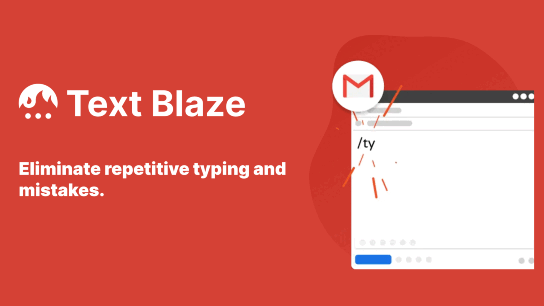- Reinventing.AI
- Posts
- How to Save All Your ChatGPT Prompts and 10x Productivity
How to Save All Your ChatGPT Prompts and 10x Productivity
Everyone seems to have one big problem with ChatGPT...
Their user interface sucks! 👎🏼
Your prompts get lost
You can’t search for anything
You have to copy and paste from other chat threads
You can’t share prompts easily
-You can’t make collections of prompts
Well, I’ve found the perfect solution, finally!
Introducing, Text Blaze! 🔥

This tool is AMAZING and it’s perfect for managing and using prompts on ChatGPT and any other place.
Try it out right now here 👉🏼
It's a powerful text expander Chrome extension. Optimize everything you type with auto text snippets, templates and macros.
The coolest part is you can set it to also paste your clipboard contents in a specific place within your prompts.
That’s a game changer for productivity!
It’s the solution I’ve been waiting for, and better than I hoped. Needless to say I’m a big fan.
You can upgrade to get even more powerful automation features that can turn your prompts into productivity machines. I’ll be checking it out and sharing more soon.
Optimize your prompts first - My new tool AI tool SmartGPT automatically enhances basic ChatGPT prompts. Consider running your prompts though SmartGPT before saving on Text Blaze!
SmartGPT is FREE to use today to celebrate our launch! 🚀